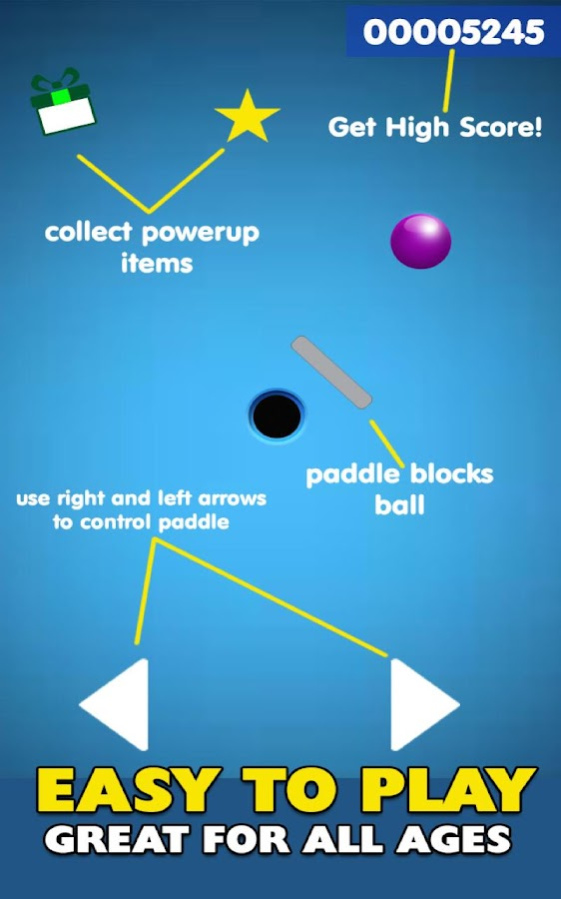Block 360 10
Free Version
Publisher Description
Think you got skills? Block 360 is a super fun action packed game.
Use the 360 paddle to block the ball as it speeds up with every hit. Make sure the ball doesn't get into the center hole or it's Game Over. Don't forget to collect your power ups for speed decrease, extra points, and other exciting bonus items.
Sound simple enough? Try it out and let us know your top score. Even the developers get so annoyed with their scores they can't stop playing it. Don't be fooled by the simple gameplay and easy spin motion. Block 360 will have you playing vs all your friends and family. One life , one ball, one paddle. This one finger game is sure to keep you playing for hours.
Features:
-Over 30 different achievements
-Multiple power ups to collect
-Special bonus ball for extra points
-Score ranking system
-Great for all ages
-Addicting paddle spin motion
-Continuous speed increase
-Endless fun gameplay
Have Fun. Maniac Entertainment!!
About Block 360
Block 360 is a free app for Android published in the Arcade list of apps, part of Games & Entertainment.
The company that develops Block 360 is Maniac Entertainment Development. The latest version released by its developer is 10.
To install Block 360 on your Android device, just click the green Continue To App button above to start the installation process. The app is listed on our website since 2015-03-14 and was downloaded 1 times. We have already checked if the download link is safe, however for your own protection we recommend that you scan the downloaded app with your antivirus. Your antivirus may detect the Block 360 as malware as malware if the download link to com.maniac.block360 is broken.
How to install Block 360 on your Android device:
- Click on the Continue To App button on our website. This will redirect you to Google Play.
- Once the Block 360 is shown in the Google Play listing of your Android device, you can start its download and installation. Tap on the Install button located below the search bar and to the right of the app icon.
- A pop-up window with the permissions required by Block 360 will be shown. Click on Accept to continue the process.
- Block 360 will be downloaded onto your device, displaying a progress. Once the download completes, the installation will start and you'll get a notification after the installation is finished.